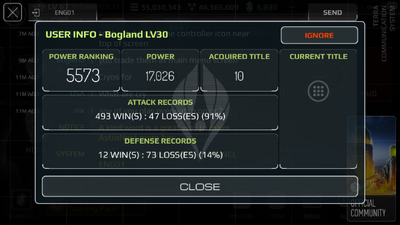Chatting[]
- You can always chat with other player (only in your faction) by pressing the 'chat' button in the right upper corner of the main screen.
- You can also click the chat on the war page to chat.
- Player information screen will pop up when you tap a user's name.
- In the player information screen, you can click ignore (this is irreversible).
- There are 10 channels available, and you can change your server.
| Chatting Screen | Channel Selection |
| Also available in the bottom-left corner of the War screen. Tap to chat | Player info will be displayed when you tap the name (note the ignore function) |